| | | Starting new topics, replying, quoting, editing and deleting |  |
| | | Author | Message |
|---|
admin
Admin
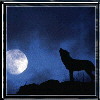

Joined : 2008-03-03
Location : Santiago, Chile
Birthday : 1969-01-06
Age : 55
Posts : 6
 |  Subject: Starting new topics, replying, quoting, editing and deleting Subject: Starting new topics, replying, quoting, editing and deleting  Tue Jun 16, 2009 1:31 pm Tue Jun 16, 2009 1:31 pm | |
| HOW TO START NEW TOPICS, REPLY, QUOTE, EDIT AND DELETE POSTS1. Starting new Topics
1. Choose the board/forum you want to post your new topic.
2. Click the newtopic button on the upper left hand corner of the screen. 
3. Enter the Subject field with the title of your topic.
4. Fill in the message field. You have the option to choose the appearance of your text.
* Tags. If you want to use the B(Bold) button, it is more practical to type the text first, then highlight and click "B" button which would produce text, which renders as text when posted or previewed. The same thing will happen when you click 
* Smileys. They can easily be used by clicking automatically the desired icon that you want to add in your message.

* Message Color.
After typing the message of your topic.Highlight the message and click the color bars. There you can choose the desired color of your message.
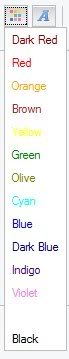
5. Once your message is finished, click Preview to check and then SEND to post your topic.
*Note: Text formatting works only on texts entered into the message box and nowhere else. You cannot use text formatting on the title of your new topic.
2. Replying to an ongoing Thread
Replying to a topic means you are continuing the so-called online conversation or 'thread'. If you want to divert from a particular thread and start your own, then you start a new topic.
Basically, replying to a topic is similar to starting a new topic. Whereas in starting a new topic you click the New Topic button, in replying to an ongoing topic you click the Reply button. Here's how:
1. Locate the title of the topic you want to reply to and click on it. At the upper left hand corner of the screen you will find the buttons newtopic and postreply.
2. Click the  button and type your reply on the message field. button and type your reply on the message field.
3. Once you finished typing your message, you can either click  button (to check your post) or directly click button (to check your post) or directly click  button to post message or post. button to post message or post.
3. Quoting a Post
If you want to repeat the post of another forumer and add a reply to it, you use the QUOTE function. Here's how:
1. Click the  button on the upper right hand corner of the post you wanted to quote. You can quote any post you want. After clicking the QUOTE button, the exact post is pasted on your message field. Type your reply one line below the quoted topic and not within the quoted lines. button on the upper right hand corner of the post you wanted to quote. You can quote any post you want. After clicking the QUOTE button, the exact post is pasted on your message field. Type your reply one line below the quoted topic and not within the quoted lines.
2. After typing your reply, you may click  button, to check your message or button, to check your message or  button to finally make your post. button to finally make your post.
4. Editing a Post
Members can edit only their OWN post and not others' posts. That is reserved only to the Admin and forum moderators. You edit your post if you want to correct or add something to your current post.
1. To edit your post, click the  button on the upper right hand corner of your present post (beside quote button). button on the upper right hand corner of your present post (beside quote button).
2. After editing, click  button to check or button to check or  button to post. button to post.
3. Be aware that you only have up to 24 hours to be able to edit your post.
5. Deleting your Post
1. Click the delete button on the upper right hand corner of your post to delete it. 
2. Confirm the deletion procedure.
Good luck! | |
|   | | | | Starting new topics, replying, quoting, editing and deleting |  |
|
| | Permissions in this forum: | You cannot reply to topics in this forum
| |
| |
} | | Who is online? | In total there are 2 users online :: 0 Registered, 0 Hidden and 2 Guests None Most users ever online was 75 on Thu Sep 30, 2021 10:20 pm |
| Latest topics | » Hello, Magandang umaga po sainyong lahat dyan sa Bansang Chile.
 by rbetinol Fri Sep 27, 2013 9:36 am by rbetinol Fri Sep 27, 2013 9:36 am
» Pinoy Gathering
 by rbetinol Wed May 18, 2011 9:24 am by rbetinol Wed May 18, 2011 9:24 am
» EDSA PEOPLE POWER CELEBRATION
 by flordeliza rivera solis Mon Feb 14, 2011 7:11 pm by flordeliza rivera solis Mon Feb 14, 2011 7:11 pm
» 06 FEbruary gathering
 by dona Thu Feb 03, 2011 11:52 pm by dona Thu Feb 03, 2011 11:52 pm
» Birthday Celebrant for March 2010
 by dona Mon Mar 08, 2010 1:49 pm by dona Mon Mar 08, 2010 1:49 pm
» BIRTHDAY GREETINGS!!!!!!!!!
 by Emma Mendez Sat Feb 06, 2010 5:22 pm by Emma Mendez Sat Feb 06, 2010 5:22 pm
» Birthday
 by alegriasaludes Mon Jan 18, 2010 11:06 pm by alegriasaludes Mon Jan 18, 2010 11:06 pm
» BIRTHDAY GREETINGS!
 by fr. raymund Mon Jan 18, 2010 6:04 pm by fr. raymund Mon Jan 18, 2010 6:04 pm
» Good news!
 by fr. raymund Tue Jan 05, 2010 4:13 pm by fr. raymund Tue Jan 05, 2010 4:13 pm
» How to post pictures already uploaded in Friendster
 by admin Wed Dec 30, 2009 9:37 pm by admin Wed Dec 30, 2009 9:37 pm
» invitation to Algarrobo outing
 by flordeliza rivera solis Wed Dec 23, 2009 11:06 pm by flordeliza rivera solis Wed Dec 23, 2009 11:06 pm
» CONGRATULATIONS TO STEPHANIE SERIA RÍOS!
 by Karen Seria Rios Tue Dec 22, 2009 1:03 am by Karen Seria Rios Tue Dec 22, 2009 1:03 am
» HAPPY TRIP AND HAVE A WONDERFUL CHRISTMAS VACATION SIR BERT CASTILLO AND MADAM THELMA!
 by Justine Abache Fri Dec 18, 2009 10:33 pm by Justine Abache Fri Dec 18, 2009 10:33 pm
» Warmed Greetings to all birthday celebrant on this month of June
 by mscloee Sat Sep 05, 2009 11:22 pm by mscloee Sat Sep 05, 2009 11:22 pm
» Posting photos
 by Manuel Reyes Seria Sat Aug 29, 2009 5:14 pm by Manuel Reyes Seria Sat Aug 29, 2009 5:14 pm
» musta na po kayong lahaaattt! hehe
 by fr. raymund Sat Aug 22, 2009 2:38 am by fr. raymund Sat Aug 22, 2009 2:38 am
» Filipino Indi Movie in Santiago, Chile
 by victoria_artificio Thu Aug 13, 2009 4:18 pm by victoria_artificio Thu Aug 13, 2009 4:18 pm
» GREETINGS
 by alegriasaludes Wed Aug 05, 2009 11:15 pm by alegriasaludes Wed Aug 05, 2009 11:15 pm
» HAPPENINGS
 by alegriasaludes Tue Aug 04, 2009 11:29 pm by alegriasaludes Tue Aug 04, 2009 11:29 pm
» Death of former President Corazon C Aquino
 by victoria_artificio Sun Aug 02, 2009 4:49 pm by victoria_artificio Sun Aug 02, 2009 4:49 pm
» Association's president took oath of office
 by admin Wed Jun 17, 2009 10:08 am by admin Wed Jun 17, 2009 10:08 am
» Posting video clips
 by admin Tue Jun 16, 2009 9:36 pm by admin Tue Jun 16, 2009 9:36 pm
» Starting new topics, replying, quoting, editing and deleting
 by admin Tue Jun 16, 2009 1:31 pm by admin Tue Jun 16, 2009 1:31 pm
|
|






